Product Service and Repair Information
Since you now made sure that there is an actual hardware problem, by verifying
this with unication Support, – We are now able to assist you in setting up your
repair request, so you can send in your device to us.
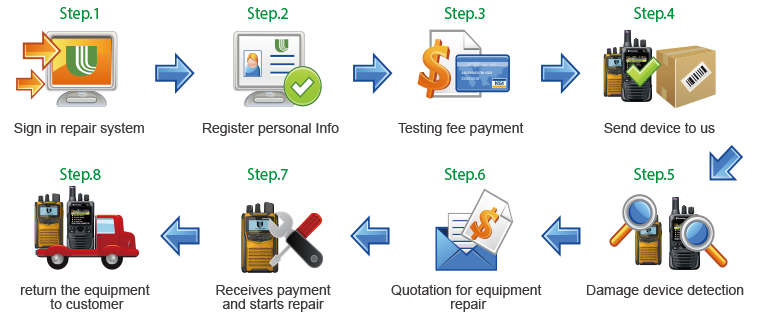
| Repair Service Process: | |
| 1. | Sign in to Unication Product Repair System. |
| 2. | Select your repair plan. |
| 3. | Fill in product maintenance registration information and personal contact information. |
| 4. | Confirmation of production repair application and quotation of equipment inspection fee. |
| 5. | Proceed to online credit card payment for equipment inspection fee. |
| 6. | Customer sends damaged equipment to Unication. |
| 7. | After Unication receives the device, it starts the damage inspection. |
| 8. | Unication provides quotation for equipment repair if it is repair service out of warranty. |
| 9. | After Unication received payment from the customer, it starts repairing the equipment. |
| 10. | After the repair is completed, return the equipment to the customer. (Repaired equipment shall be returned in 5 working days after confirming the credit card payment is successful.) |
| 11. | Unication guarantees for half year warranty after the product is repaired; it excludes any damages caused by abnormal usage. |
| Attention! | |
| 1. | We are only responsible for the inspection and repair of this product, no data recovery and backup services will be provided. We are not responsible for all the data loss or damage caused by any factors during the delivery of repair. |
| 2. | Customers should be responsible for the freight cost of the product returning to Unication for repair service; Unication will afford the freight cost from sending back to the customers. |
| 3. | Please do not return the products, which are not Unication’s products, and unnecessary parts to Unication. We are not responsible for any loss or damage of the mentioned items. |
| 4. | If you would like to apply for the repair service, please click the button "Start Repair Order" below to access the website of Unication Product Repair Service Center. |

